How to install GTA mods using OpenIV?


MD Shahariar Jaman Siam
MD Shahariar Jaman Siam is the CEO and the founder of Fileion.Com & NearFile.Com.
In this article, we are going to discuss how you can install mods on Rockstar-presented GTA games using OpenIV.
Install mods using OpenIV
There are more than a thousand mods available. But for this tutorial, we are going to add a new vehicle to our game. To install mods using OpenIV for Rockstar Grand Theft Auto (GTA) games, you can follow these basic steps:
Step 1: Open your favorite browser.
Step 2: Download and Install Script Hook V.
Step 3: After installing Script Hook V, install Menyoo PC GTA Mod.
Step 4: Now everything is almost ready but one. Download OpenIV and install it on your PC. You can find the installation process here.

Step 5: Open OpenIV and from the Grand Theft Auto V section, click on Windows.
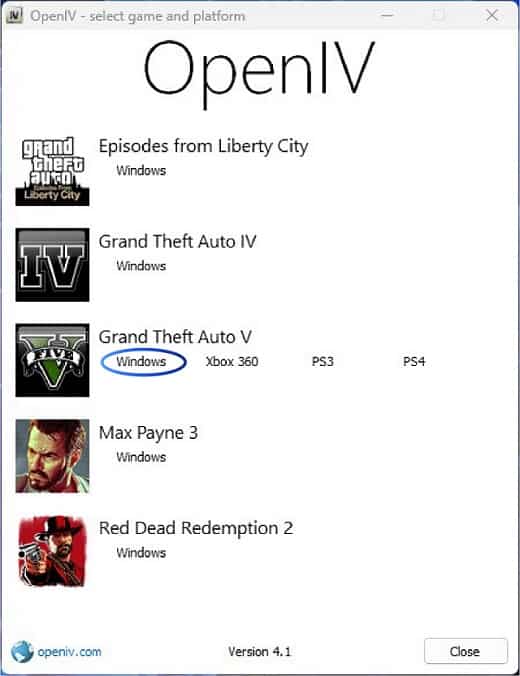
Step 6: Click on "Browse" and select the GTA V installation folder.
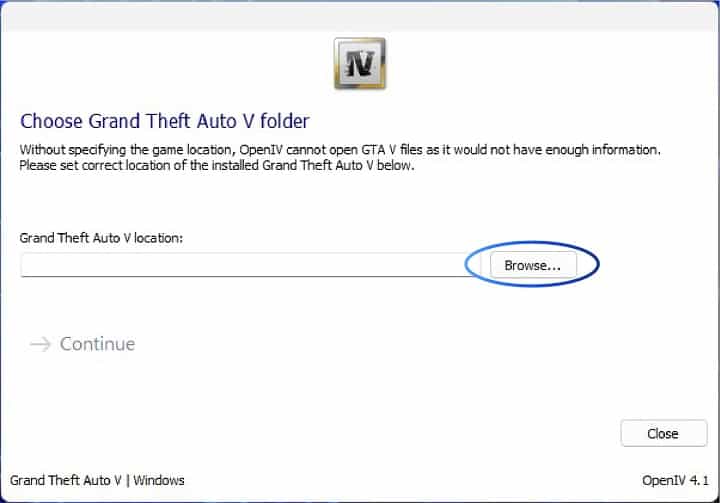
Step 7: After selecting the location, make sure the green text is shown as the below image. Then click on "Continue"
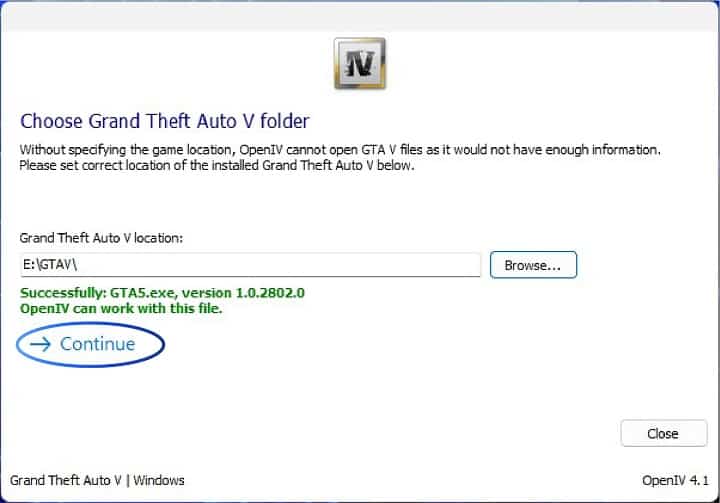
Step 8: Again click on "Continue".
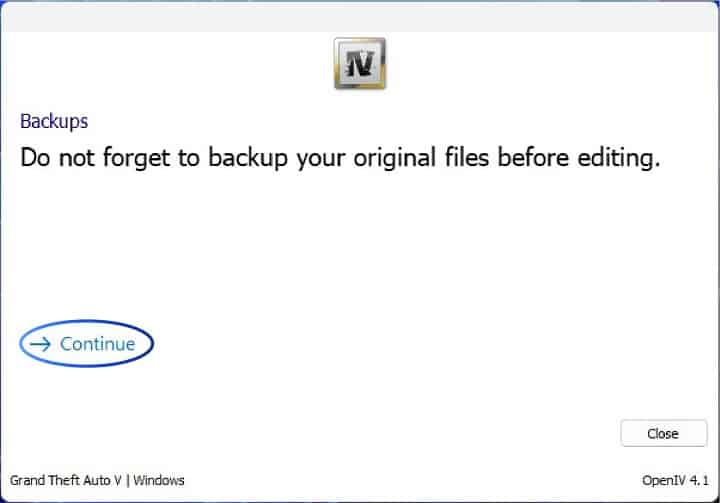
Step 9: Wait for a moment until OpenIV processes all files.
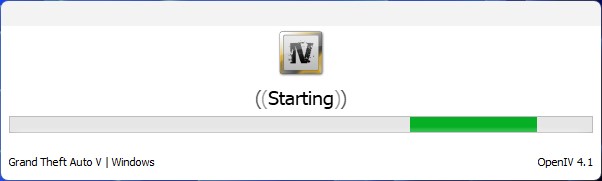
Step 10: Now the OpenIV file manager will be opened. from there click on "Edit Mode".
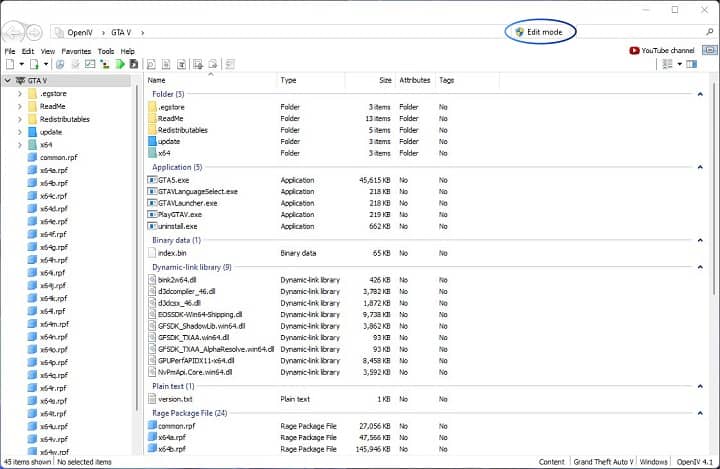
Step 11: Click on "Yes".
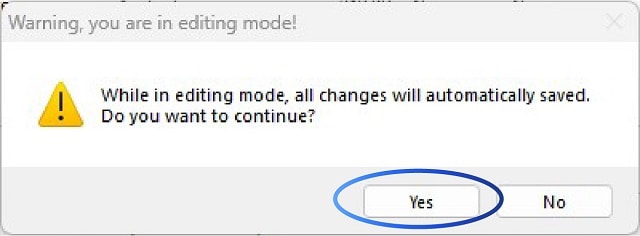
Step 12: Now click on "ASI Manager".
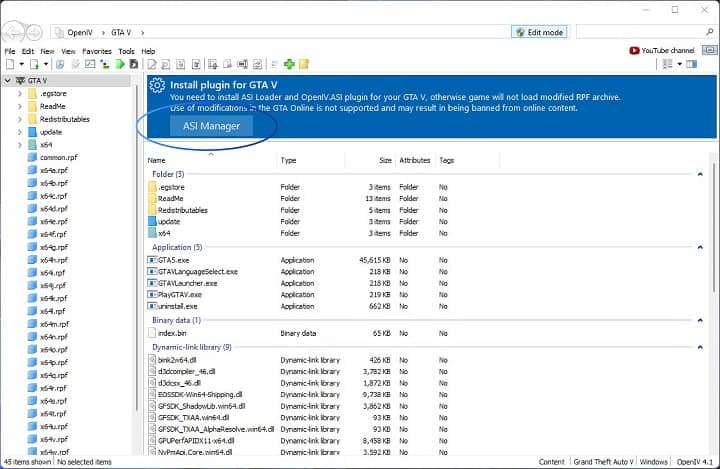
Step 13: A window will be opened. From there, you will find 3 tools. Click on the "Install" button one by one to install each of them. Make sure it looks the same as the below image.
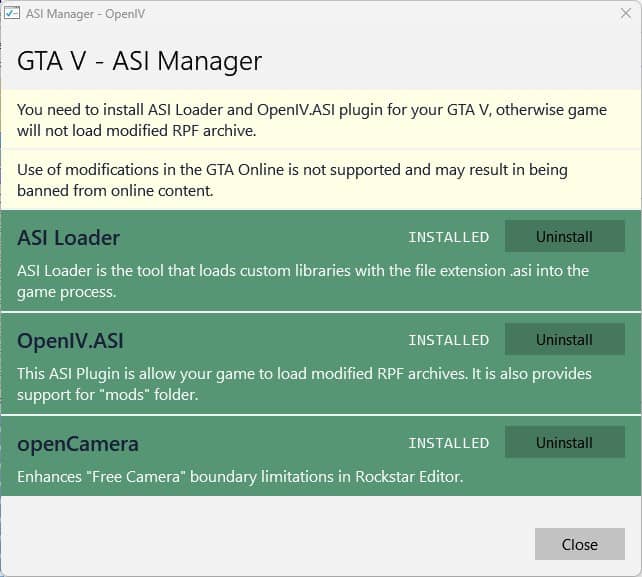
Step 14: Now go to the installation folder of GTA V, there you will see a new folder named "mods". All the mods will be installed through this folder and the original files will be untouched.
Step 15: From the installation folder, open the "update" folder and copy the "update.rpf" file.
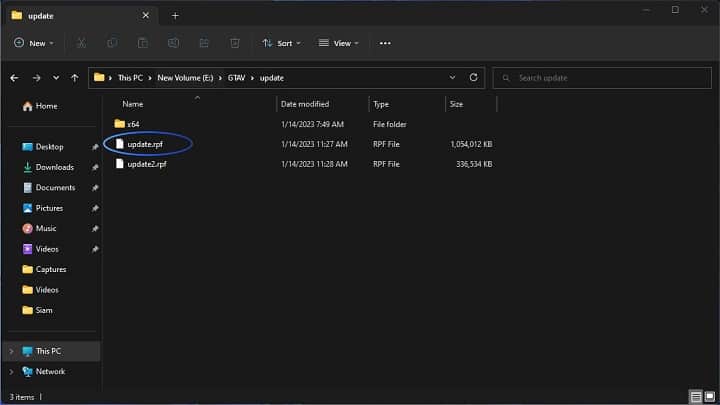
Step 16: Now open the "mods" folder and create a folder named "update" and paste the "update.rpf" file inside that "update" folder.
Step 17: Inside that "mods" folder create another folder named "x64". and inside the "x64" folder create another folder named "dlcpacks".
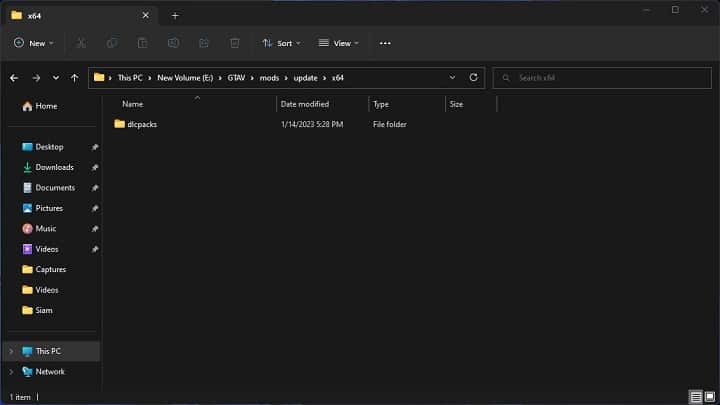
Step 18: Download the mod you want to install. It should be in the form of a .rar or .zip file. For this tutorial, we are going to add 2014 McLaren P1 vehicle mod to our game.

Step 19: Extract the file and find the "dlcpacks" folder.
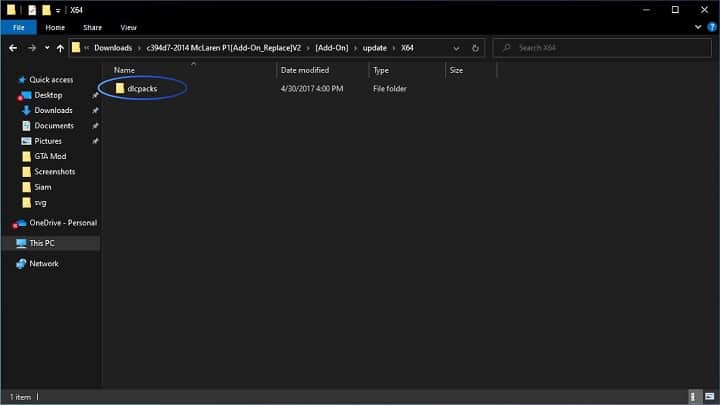
Step 20: Copy all the files from that folder and paste them into "{GTA V Game Location}/mods/update/x64/dlcpacks".
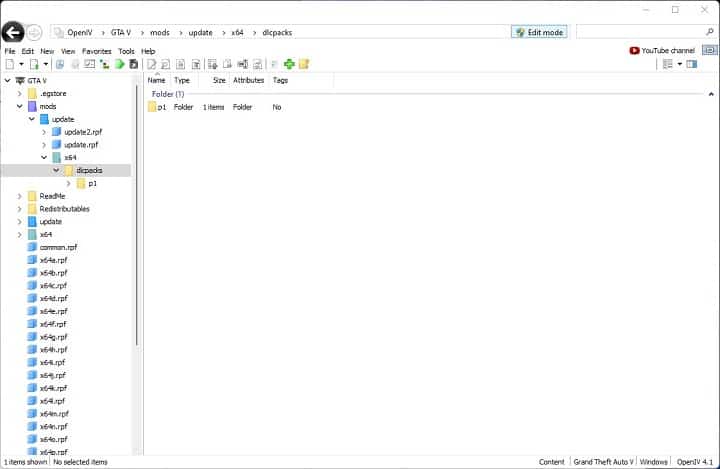
Step 21: Now go back to OpenIV and go to "mods/update".
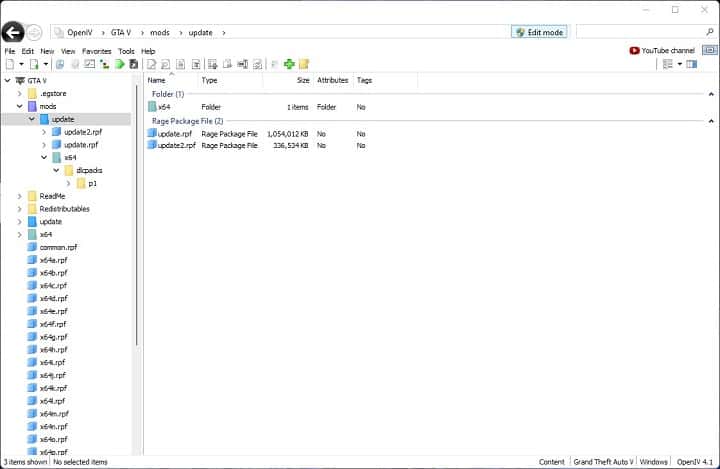
Step 22: Open the "update.rpf" file and navigate to the "common/data" folder.
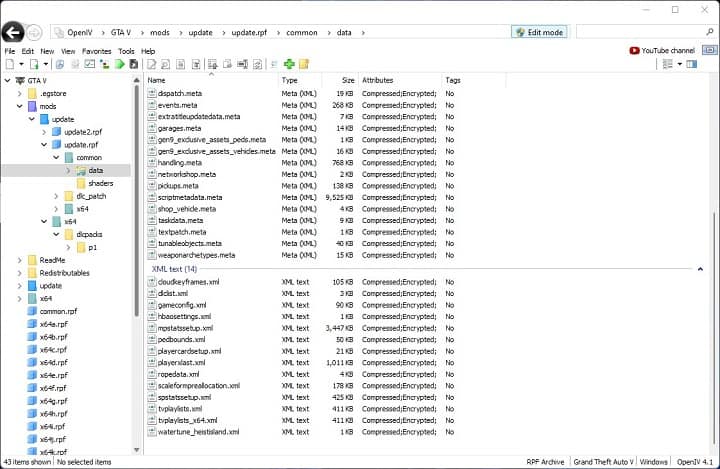
Step 23: From there, look for the "dlclist.xml" file. Right-click on it and click on "Edit".
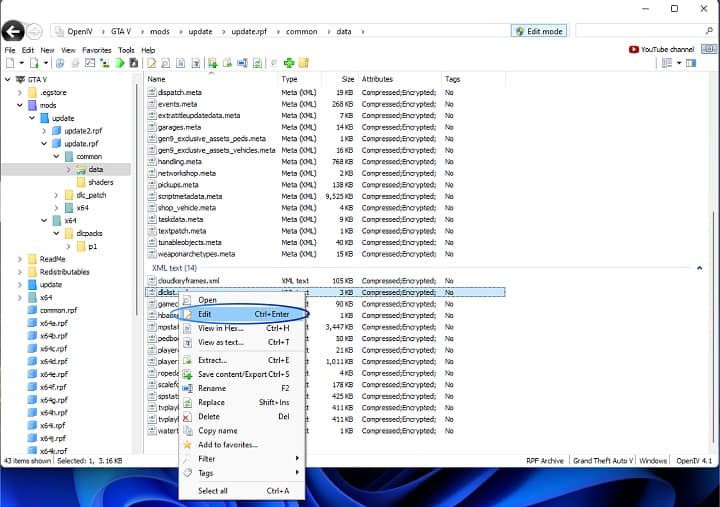
Step 24: A text editor will be opened. There you will see a list of <item> lines.
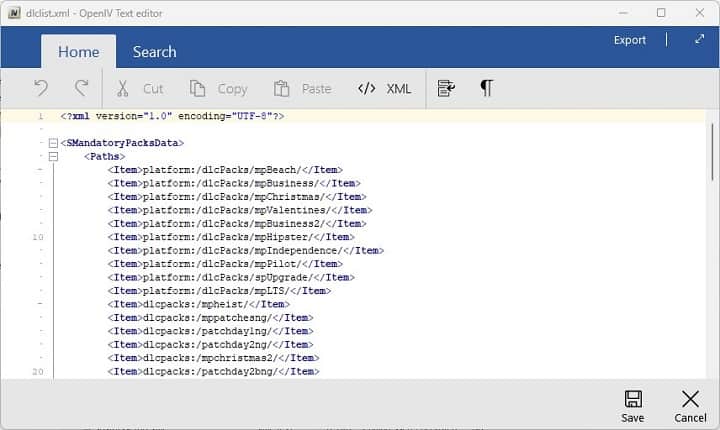
Step 25: Navigate to the last line and add the following line: (this line will be different for you if you install a different mod)
<item>dlcpacks:\p1\</item>
If you install any different mod then just replace "p1" with your mod's folder name (that folder which you added in the "dlcpacks" folder).
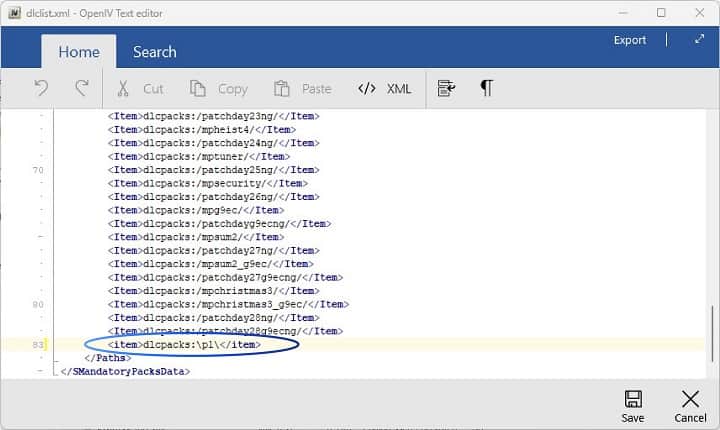
Step 26: Now click on the "Save" icon.
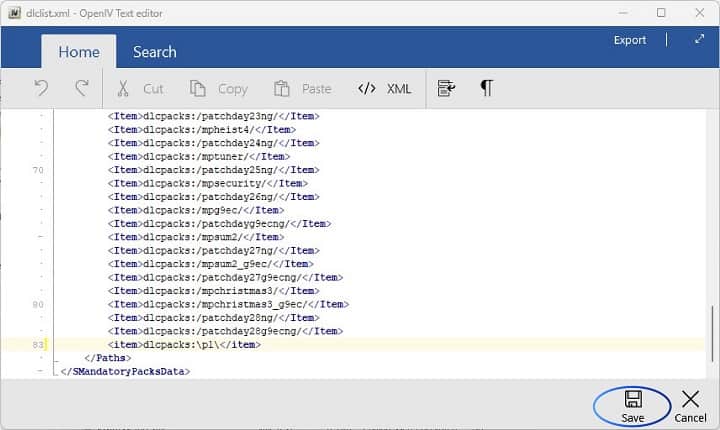
Everything is done. You have successfully installed the "2014 McLaren P1" vehicle mod on your GTA V game.
Now run the game and enjoy!
Please be aware that installing mods can cause issues and may violate the terms of service of the game. Always use mods from trusted sources, and make sure to back up your game files before installing any mods.
Conclusion
We have tried our level best to provide you with all the steps. Don't hesitate to comment us below if you face any issues. We will be glad to help you.
Please share this article with your friends so that they also can be benefitted from it.
Comments
Let us know about your thoughts
Explore more articles related to OpenIV
Here you will find all the latest tips and tricks about OpenIV. Also you will get many solution of problems which you may face while using this app.
The ultimate modding tool for Grand Theft Auto V and Red Dead Redemption 2
OpenIV is a free modding tool for Windows that unlocks Rockstar Games titles like GTA IV, GTA V, Max Payne 3, and RDR2. It lets users safely edit .rpf files, install mods, and preview game assets—all without touching core game files. Though updates are infrequent, it remains a vital utility for offline modding and legacy game versions.

